Why Your Chinese Landing Pages Are Not Working?
The bottleneck: The landing page.
Creating a landing page for China is no different than creating a landing page anywhere else, as long as you are prepared for the localization.
You need fully localized, high converting landing pages which are for the Chinese market.
More...
When a landing page isn't designed for Chinese consumers, you are not even eligible for talking ROI, and then, you'll be pushed out of the market.
Let's see some key points to be noticed:
We are focusing on creating fully customized, high converting, and localized Chinese landing pages for your business. You can always use our expert review service to improve the quality of your landing pages.
A conversion is getting your potential customers to do something, such as an ebook download, email newsletter subscription or the purchase of goods and services. It’s the decisive factor in determining how fast your customer base grows.
A well-designed and successful landing page is key to increasing the conversion rate of your business.
High converting landing pages need expertise and repeated tests to design and implement.
In most cases, it’s the first thing potential customers relate to your brand.
You’d better leave them with a good impression.
What is Instapage?
Instapage is one of the most dominant website builder tool, focusing on designing landing pages, and optimizing & measuring your conversion rate.
It has been used to create more than 2 million landing pages,
Instapage is really simple to use and tailored to doing quick tests for marketing uses.
You can easily use Instapage to build professional, clean, high converting landing pages by yourself, without any web development knowledge.
You can use Instapage to do quick tests on products, services, prototypes or whole business models.
Many business owners use Instapage to receive leads from ads, capture free traffic or build a temporary website to validate a business idea.
In this tutorial, we’re going to explain how to use Instapage to build high converting Chinese landing pages.
Let’s get started.
Benefits of Instapage
No Coder Needed
For a small business, hiring a developer, or coder is a big and tough decision.
Developers need to understand your goals first and adapt to the project environment. It might take several weeks to get your them started.
On top of this, you have the problem of cost too.
Building a webpage from scratch might be too time-consuming and expensive.
Believe me, almost every coder will tell to do that.
Expertise on Various Skills
It's really difficult to tell whether an average employee is qualified when we are talking on one of the most important online tool: landing pages.
Communication becomes complicated all the time when you try to make different people work together.
Higher Conversion Rate
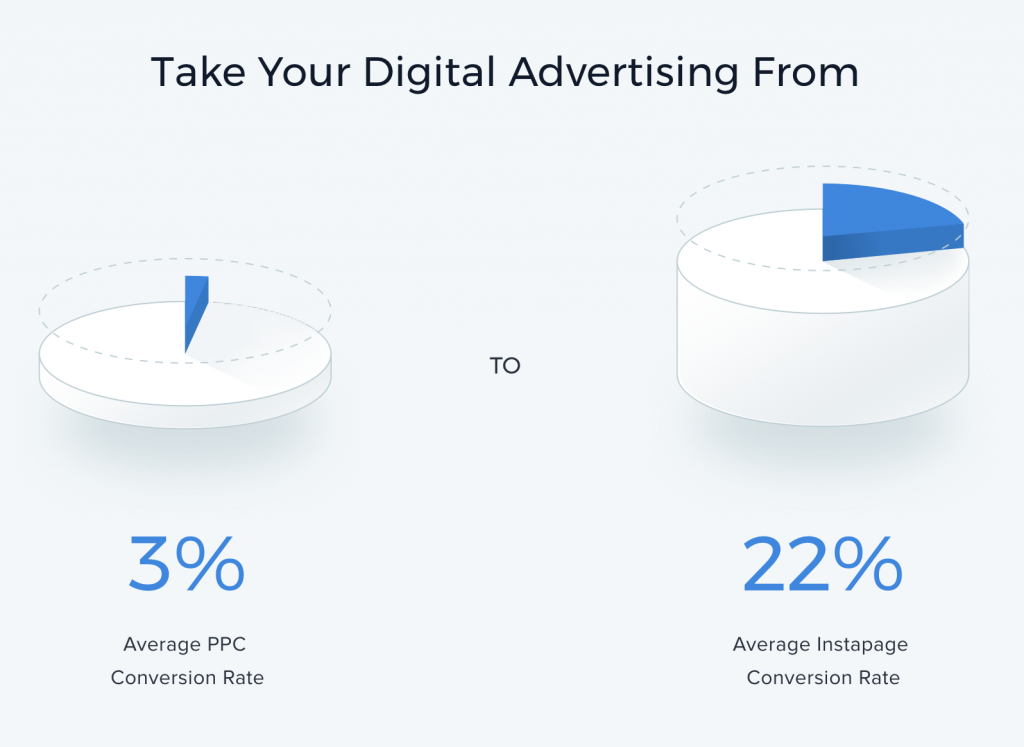
Track Everything
You can integrate with Google Analytics and AdWords, then pass data to your marketing automation or CRM system so you can track everything you need.
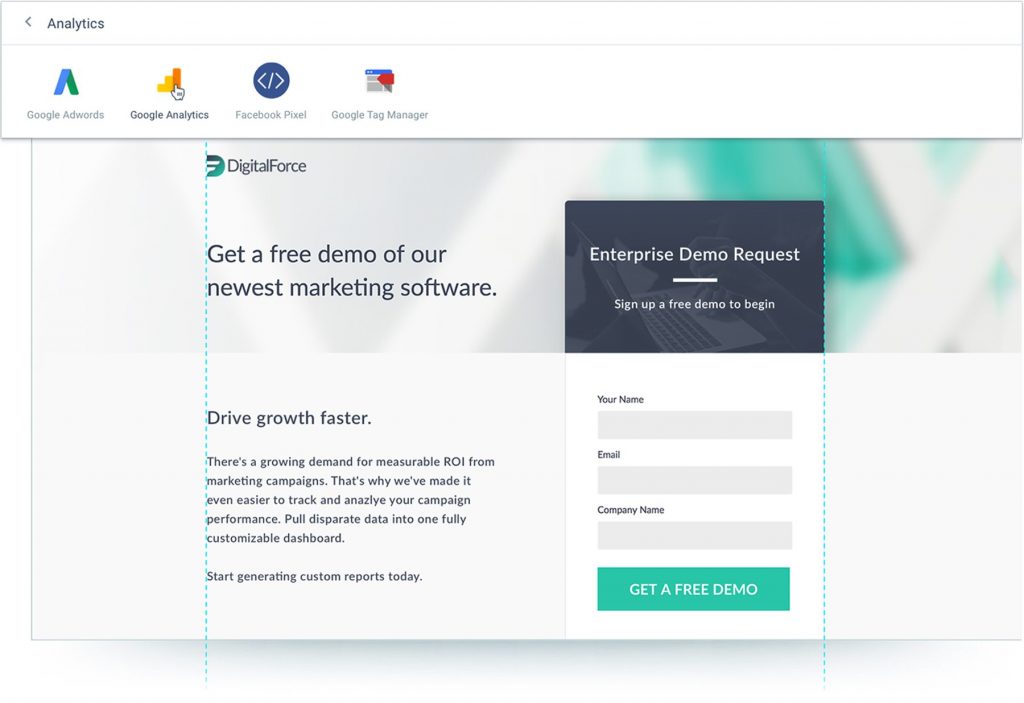
Optimize for More Conversions
Easy A/B testing and mouse movement, clicks, and scroll depth heatmaps to gain insight into visitor behavior and maximize conversion rates.
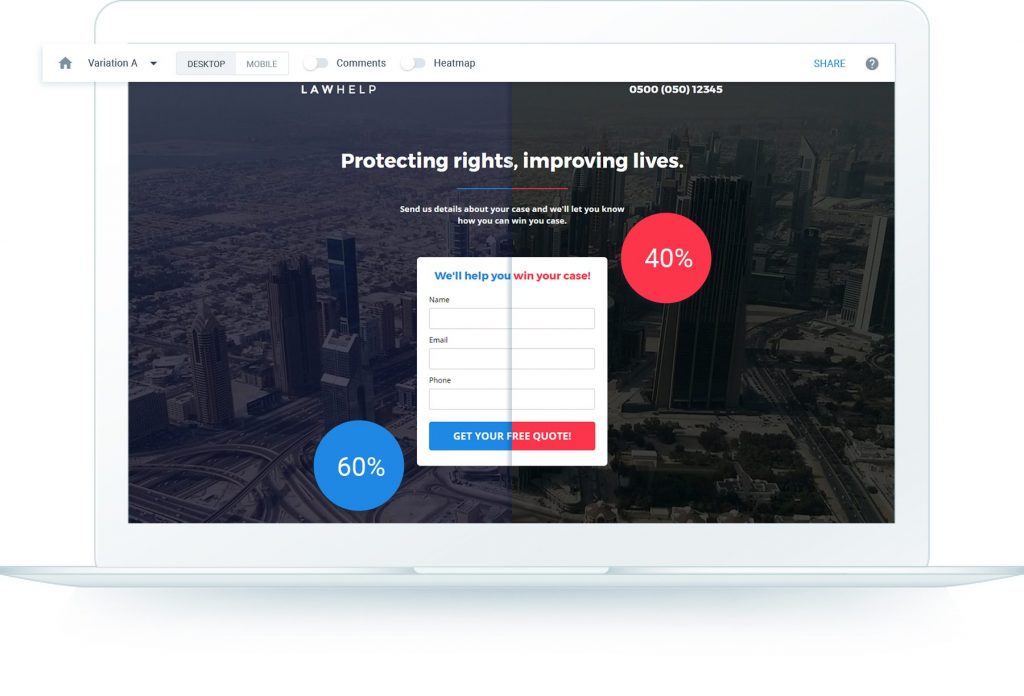
Instapage makes it easy to create professional pages just within one day, without entering a single line of code.
You don’t necessarily want to hire a developer for building a landing page.
How to Use Instapage
In this section, we’re going to show you some of the features of Instapage and best practices for using it, so you can create a good landing page.
Sign Up
Sign up, you can get a 14-day free trial first.
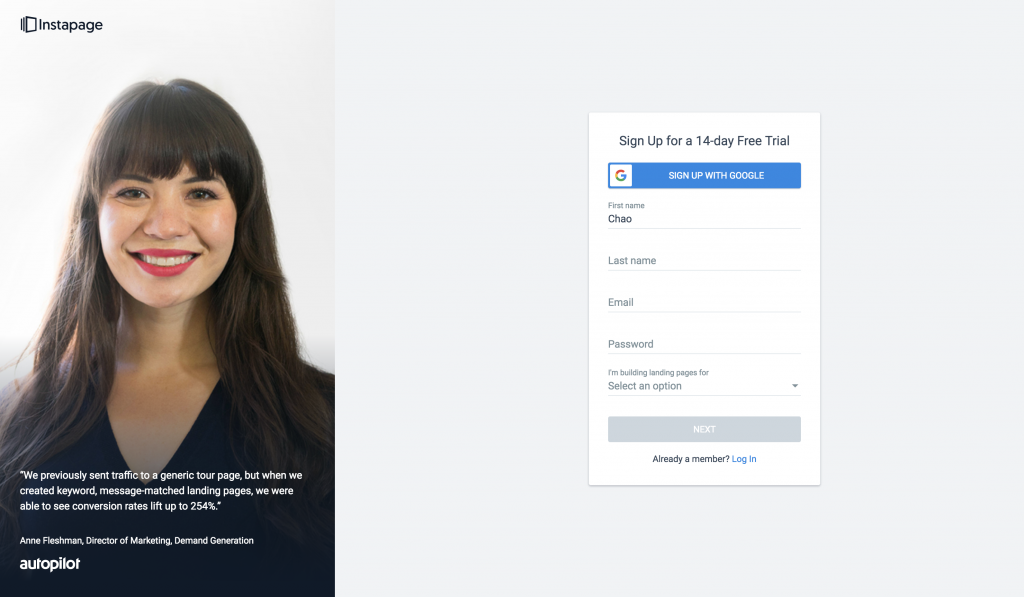
Choose Your Goal
Make a choice and the system will make relevant recommendations.
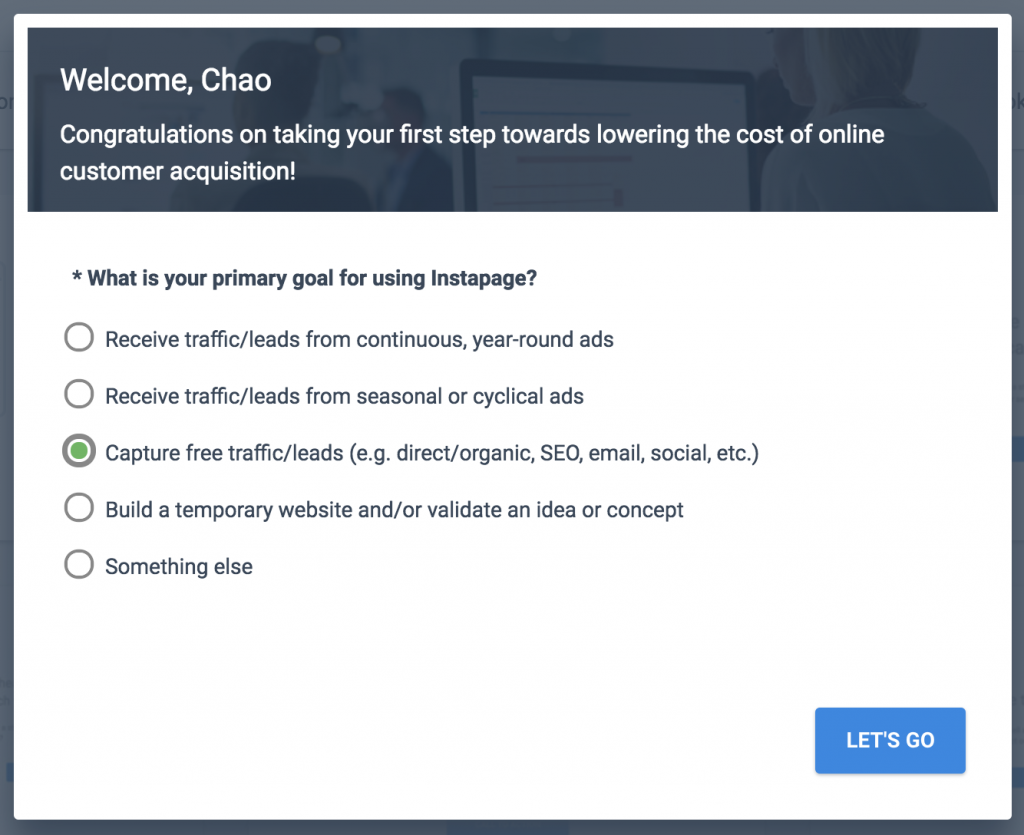
Choose your Template
Choose a page template from the list, you can filter by different categories.
you can start from scratch by "blank page".
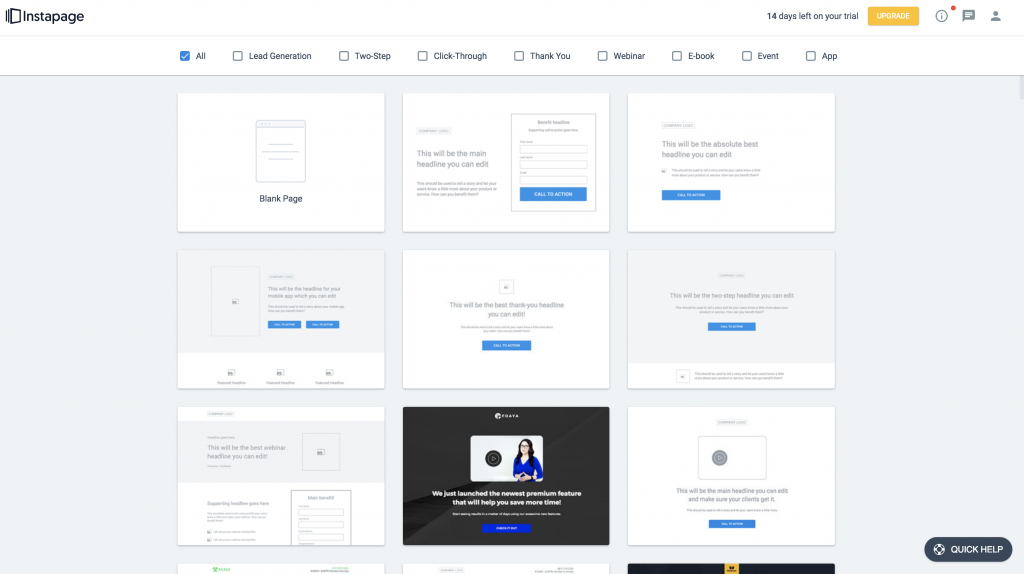
In this tutorial, we are going with the template "Probook".
Name your landing page, the landing page editor screen shows up, which looks like this:

The Editor Menu
The editor menu panel comes with many things you might want your landing page to do. You can add the following features to your page:
- Instablocks
- Headlines
- Paragraphs
- Images
- Videos
- Buttons
- Forms
- Shapes
- Social Media Share Counter
- Timers
- Custom HTMLs

The Editor Menu
Click on the element you want to add and Instapage will add it to your landing page.
You can edit it by selecting it and hitting the “edit” button, as shown in the screenshot below.

Instablocks
You can build landing pages quickly by using Instablocks.
Instablocks are reusable components of your landing page.
Each page is composed of one or more Instablocks.
Save your blocks and reuse them to build landing pages faster.
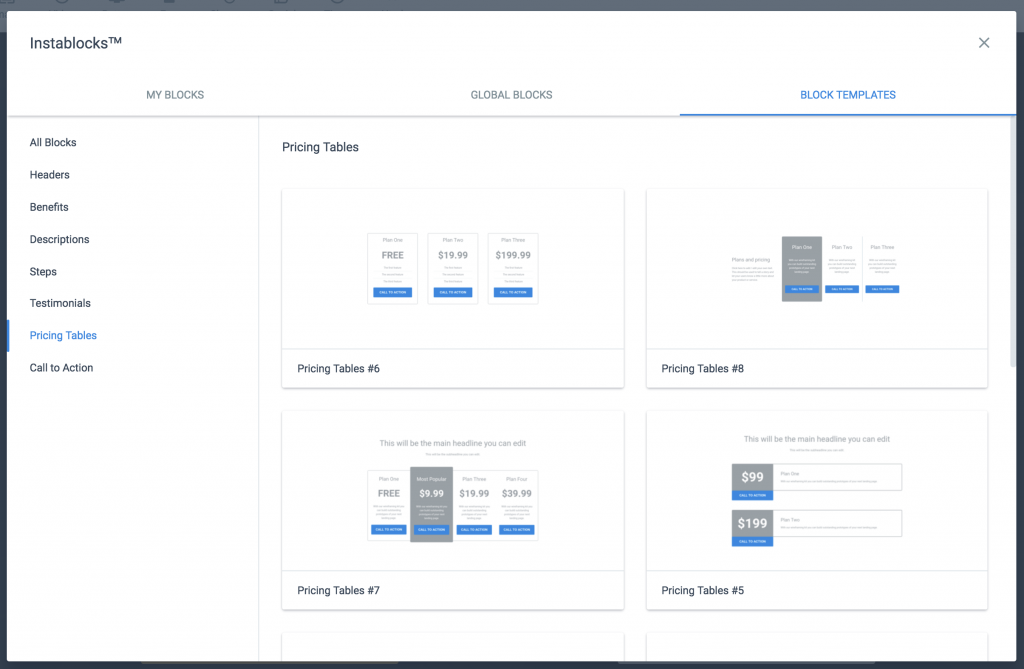
Responsive Design
Nowadays, we should make every web page responsive, mobile friendly.
You can create responsive landing pages by rearranging elements and resizing them.
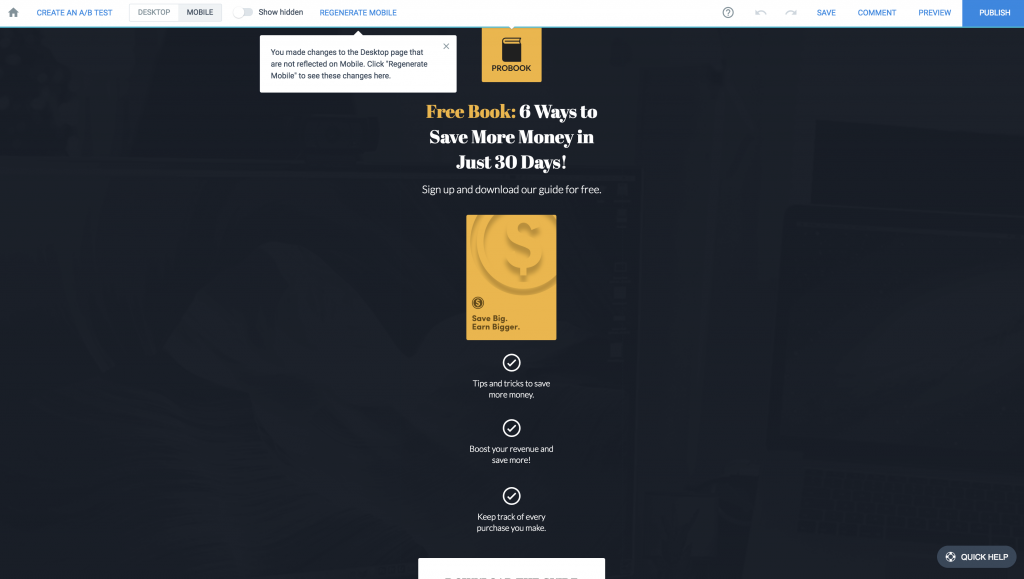
Before You Publish
With instapage, it's easy to get started with a beautiful and attractive design.
Now let’s dive into some more advanced techniques to finalize and publish your landing page.
Customize HMTL, CSS
If you want to use customized JavaScript snippets, HTML or CSS code, click on “settings” in your Instapage editor.

AB Testing
You can easily create variations to do AB testing
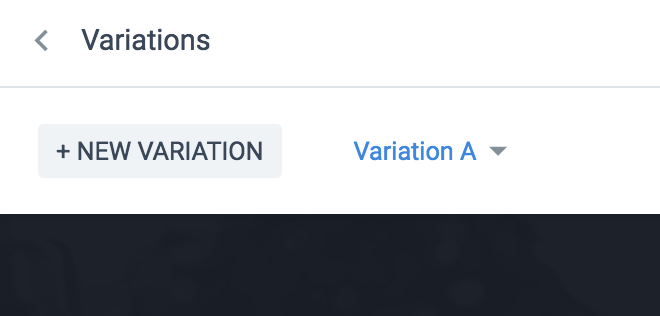
Comments
Remote collaboration to comment on the design.
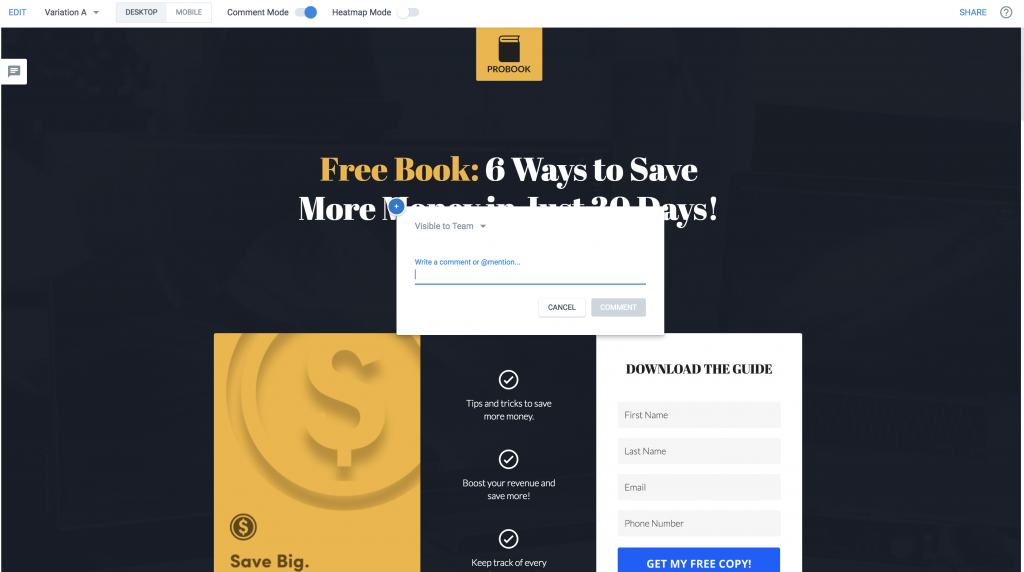
Chinese Localization
Now let's come back to review all the elements on the landing page to make them adapt to the China market.
Publish
You’ve created your landing page, made it mobile-friendly, customized it with HTML and CSS, localized it for the China market.
Now it’s time to publish it. All you have to do is click on the big blue “publish” button.
There are several options, If you have a WordPress installation on a custom domain, you just need to install the Instapage plugin and log in with your Instapage credentials.

Wrap It Up
Instapage is a great tool for businesses looking to build professional landing pages without hiring a developer.
It’s easy to use with tons of features and comes with a free trial.

How have you found the loading speed for Instapage landing pages in China? That’s one area where we found that it was passable, but not great.
Also, have you compared Instapage to tools based in China? Last time I searched, we didn’t find any local Chinese tools that we liked.